What is User Experience?
User experience simply is how a person, the user, feels about interacting with or experiencing a product. A user in this context, is someone who uses a product. To design a successful product, UX designers need to think about every person who uses the product. This might include non-native English speakers, people with disabilities or people with very different life experiences of your own.
As humans, we want products that are useful, meaning they solve our problems. For example, if you’re lost, a map app telling you how to get home is useful. But if the app can’t find your current location, it’s not so useful anymore.
I will be deploying the Design Thinking framework for my major project which is a way to create solutions that addresses a real user problem and are functional and affordable.
In this article, I’ll be sharing my plan on how I will integrate User Experience Design into my major project development workflow.
My Major Project – Hommies UK
Hommies will let users in Greenwich and environs who want to eat Nigerian delicacies to order from home chefs around them without stress. It will also connect users to a community of Nigerian food lovers.
With the Covid 19 pandemic still in sight, restaurants are beginning to discourage customers from visiting their facilities or at least putting up measures to reduce physical contact. This has led to increase in customers ordering food online.
Also, the pandemic has made people turned to cooking during the lockdown. While a pastime for most, others have looked to turn this into an income.
With more people cooking and baking from home, some have started to sell to their local community or online as a source of revenue and a potential career. Not everyone knows how to cook or want to go through the stress of cooking Nigerian food. And with restaurants not being able to meet the ever-increasing demand for tasty and customizable Nigerian food, there must be a platform where people can connect with home chefs around them who can cook and deliver Nigerian food either in small or large quantities.
My project goal is to design a website that allows users to easily order Nigerian food from local home chefs around them anytime.
Conducting User Research – Objective
The core objective of my user research is to explore and understand how peer-to-peer online food ordering platform may work in delivering quality Nigerian food. I want to identify early indicators of how and why many people may understand my project proposition and if certain contexts may lead to users coming back to use the platform repeatedly.
So, I need to ask, what do I need to find out to inform potential designs that are good for the user, as well as for the business? To achieve this, I need a RESEARCH CANVAS which is a tool for planning research on a single page.

I will have to answer questions like; Why am I doing this? What impact do I hope to achieve? What do I want to learn? What do I think I know? What do I think will happen? How will I know when it’s proven? What current research exists? Who is our target audience for this research? Which research method do we use? What does this prove or validate? And Which are relevant participant profiles?
I will learn about what current research exists on African food generally in UK, especially the growing popularity of food from the African diaspora among British people. I will adopt an open-ended research methodology where I will be granting interviews to understand what people think about my project proposition.
Using Design Thinking Framework for my major project
The design thinking framework is based on the philosophy that a hands-on, user-centric approach to problem solving promotes innovation; in turn, innovation can lead to differentiation and a competitive advantage. The design-thinking process is composed of 6 distinct phases;
- Empathize
- Define
- Ideate
- Prototype
- Test
- Implement
1. Empathize
This the first stage which is about discovering what end users really need and learning how to think and feel like them. I will conduct surveys, interviews, or observation sessions to paint a clear picture of who my end users are and the challenges they face.
I have created a document containing interview questions to understand the challenges people have when looking to order Nigerian food online in London and how they think it can be resolved. Here is a link to the Interview questions. I will then conduct interviews with at least 10 people carefully studying their body language and try to figure out what each person says, thinks, does and feel.
I will capture this data using an Empathy Map, which is a collaborative visualization used to articulate what we know about a particular type of user. It externalizes knowledge about users in order to create a shared understanding of user needs and aid in decision making.

This process will help to distill and categorize my knowledge of the users into one place helping me to illustrate users’ attitudes and behaviours. I will then identify similar behaviours on the aggregated empathy maps and create user groups or segments from where I will create Personas representing the different user groups.
Personas are fictional characters, which you create based upon your research in order to represent different user types that might use your service, product, site, or brand in a similar way.
Creating personas will help me generate User Stories, which is short, specific and goal- oriented. It is a one-sentence statement that tends to have the following structure: “As a ……., I want ……. So that………..”
2. Define
The next step is to define the problem by creating a clear problem statement. The problem statement is a clear description of the user’s need that should be addressed. The problem statement should be based on user research, and it focuses on a clear goal.
I will create a problem statement based on my research using “How might we…” statements. It will help me reframe the problems before starting to create solutions. I will be using the Frame and re-frame technique to achieve this. This is a 6-step exercise ending up with a new focus on my major project design challenge based on research.

3. Ideate
Once I have defined the problem, I can start to ideate or brainstorm solutions. I will aim to come up with as many ideas as possible. By focusing on the quantity of the ideas, not the quality, I am more likely to come up with innovative solutions. Eventually I will need to narrow down to a few ideas that I can prototype.
The first thing to do at this stage is mapping the system which involves thinking holistically about the whole system, user journeys, products, etc before diving into specific areas. So, I will create UI flows for both the users that would like to order Nigerian food on the website as well as the UI flows for the home-chefs that would like to feature on the website and how both parties will connect with each other on the website. This activity will provide high level understanding of the entire website I am designing.
I will identify each step or stage within that system and what each step or page does. I will be using a technique called User Interface Flows where for each page or step, I write down what the user sees and what the user can do.
What do I want to the user to achieve by using my website? This question will guide me through this process. Also, I want to recognize business needs during this ideation process because users do not want to communicate with a brand that uses robotic sounding language. Instead, users want to interact with a brand whose voice and tone sound human and engaging.
Voice and tone have a huge impact on a user’s experience with a product.
I will conduct a competitive audit which is an overview of my competitors’ strength and weaknesses. This includes Identifying my key competitors, reviewing the products that my competitors offer, understanding how my competitors position themselves in the market, examining what my competition does well and what they could do better, and considering how my competitors talk about themselves.
This will help inform my design process, help me solve usability problems and reveal gaps in the market. This is because knowing what others have done can help you make better design decisions for your own product.
Next up, is Content Gathering. I will start gathering content as early as possible as this is a very important aspect of the design process. Visitors either navigate through content or are looking to consume products on a website. In my major project, I want to feature content that will educate people about Nigerian food and the community so content gathering should not be taken for granted. I need to think about what I want to communicate, how I want to communicate it and gathering the content as early as possible will help inform my design choices. I will be using the Key Content Gathering Activity Sheet to capture my content requirements for my design.

Next, I will use the Crazy 8 technique to get lots of possible ideas out considering key moments in my interface. I will sketch ideas using rectangles about the same size with a timer. One minute for each idea and will fill out the 8 rectangles. I will use many sheets of paper as possible and will not be caught up in details yet.
To do this, I must refer to my problem statement and sketch ideas to address them.
I will then use the SCAMPER technique which provides a useful set of words to help give focus on what I can do with my design in the next round of sketching. Here is what “SCAMPER” means.
S – Substitute
C – Combine
A – Adapt
M – Modify
P – Put to other uses
E – Eliminate
R – Rearrange
I will work on modifying the designs, then eliminate elements not useful and finally rearrange and check what difference these will make to my design. I will then create a solution sketch which will figure out the details.
4. Prototype
The next step after figuring out the details of my design is to come up with a sitemap. A sitemap is a file that lists all the pages of a website and how they relate with each other. Considering the UI flows I had envisaged, I will create a site map that shows how a user can navigate my website to order Nigerian food seamlessly.
Next, I will create wireframes which will cover both the customers and the home chefs’ user journeys. This is a great way for me to explore greater numbers of design ideas that addresses real user needs.
I will start by creating paper wireframes then transition to digital wireframes. I will focus on using Gestalt principle which shows how humans group similar elements, recognize patterns, and simplify complex images when they view objects. I will use this principle to organize contents on my website, so it is visually pleasing and easy to understand, knowing fully well that our brain is designed to make meaning of something at a glance.
This is where I consider what is most important to users. Navigation, content, buttons, forms, and other elements which makes it easy for users to make informed decisions are carefully thought of.
I will create different versions of the home page with different features for each, then compare all the versions and pick out the outstanding features from each of the versions. I will then aggregate all the outstanding features from all the versions into one which will be the final home page version. I will be deploying the mobile first design approach which means I will be designing for users on mobile first then progress into designing for users on tablet then move to users on desktop.
Once I have gotten a final version for my wireframe, I will proceed to designing a low fidelity prototype. Prototype is an interactive representation of a design solution. It is an early model of a product that demonstrates its functionality without actually building the actual product.
Here is where I add interactivity which is the ability for users to click from one screen to another. At this stage, I will design screens that will take the user through the onboarding process, connecting with a home chef, making orders for Nigerian food, receiving the ordered food, and sharing the experience with our food community.
5. Test
Next, I will conduct a usability study which is a research method that assesses how easy it is for users to perform core tasks on a product or a website. During this study, I will observe a group of participants to understand how they interact with the prototype and complete tasks. The goal of the usability study is to identify the pain points the user experiences while interacting with the website.
After the usability study, I will then analyze and synthesize the results looking for patterns in the quantitative data and explore trends in the qualitative data from participants answers to interview questions.
I plan to conduct multiple usability studies so I can make multiple changes and improve the user experience in order to create a website that allows users to easily order Nigerian food from local home chefs around them anytime.
The last stage which is Implementation means putting the vision into effect and ensuring that it improves the lives of your users.
Conclusion
Conducting user research is important in designing successful products. The goal of this research is to prioritize the user. In this case, someone who wants to order homemade Nigerian food around him. A user research study will enable me to gain more understanding of users’ problems in order to solve them. It can also bridge the gap between what I think the user needs and what the user actually need before an expensive and time-consuming product is made.
References:
Kate Morgan., 2021. Design Thinking: Study Guide. [online] Nielsen Norman Group. Available at: <https://www.nngroup.com/articles/design-thinking-study-guide/> [Accessed 13 January 2022].